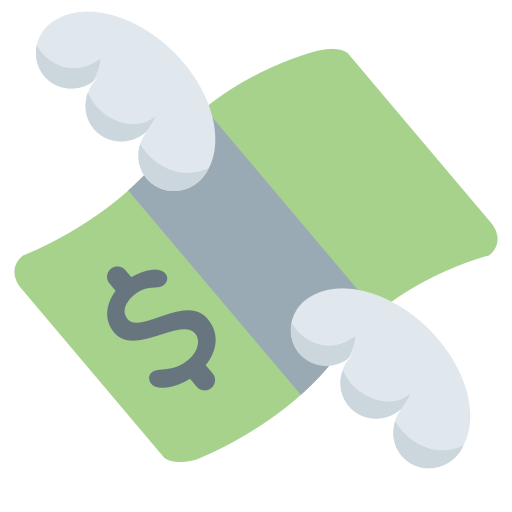SlotBot Donation Guide
A quick guide how to process a donation on slotbot!
#1 Visit SlotBot's Donation Page or visit https://slotbot.gg/donate and select the items you wish to purchase.
#2 Checkout with your cart. After filling out your payment details, and finishing your transaction, you will be led to a page that will look like this:
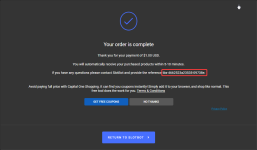
Grab the transaction id that starts with tbx- and copy to clipboard. THIS INCLUDES THE TBX- PART.
#3 Go to a discord server, and run the command redeem <transaction id> as shown below:
NOTE! Only the account that has purchased the items, can redeem it. So others cannot use your transaction ids. Its bound to you!
WARNING: Due to some issues with how donations are setup, it may take a second attempt for the redemption. If the bot does not respond with anything when you do the ~redeem command, wait 5 minutes and try again.
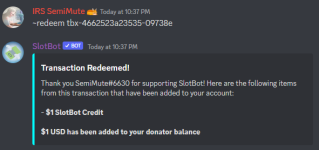
#4 Enjoy your purchased products! Thank you for your support to the SlotBot project. If you for some reason, have issues with your purchase, please contact me by joining SlotBot's Support Server, SlotHub! Join the Support Server by clicking me.
A quick guide how to process a donation on slotbot!
#1 Visit SlotBot's Donation Page or visit https://slotbot.gg/donate and select the items you wish to purchase.
#2 Checkout with your cart. After filling out your payment details, and finishing your transaction, you will be led to a page that will look like this:
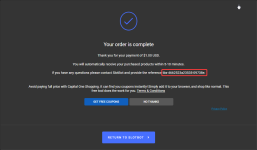
Grab the transaction id that starts with tbx- and copy to clipboard. THIS INCLUDES THE TBX- PART.
#3 Go to a discord server, and run the command redeem <transaction id> as shown below:
NOTE! Only the account that has purchased the items, can redeem it. So others cannot use your transaction ids. Its bound to you!
WARNING: Due to some issues with how donations are setup, it may take a second attempt for the redemption. If the bot does not respond with anything when you do the ~redeem command, wait 5 minutes and try again.
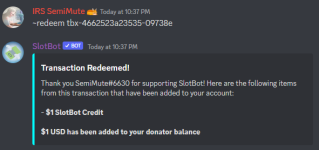
#4 Enjoy your purchased products! Thank you for your support to the SlotBot project. If you for some reason, have issues with your purchase, please contact me by joining SlotBot's Support Server, SlotHub! Join the Support Server by clicking me.
Last edited: